How I manage notifications to keep myself uninterrupted
Marton Trencseni - Mon 22 February 2021 - Leadership
tldr = my phone is always on mute, no vibrations
As a tech worker I spend a lot of time in front my Macbook and on my phone. In terms of usage statistics, I spend about 3 to 5 hours per day on the phone, and an additional 4-8 hours on the Macbook.
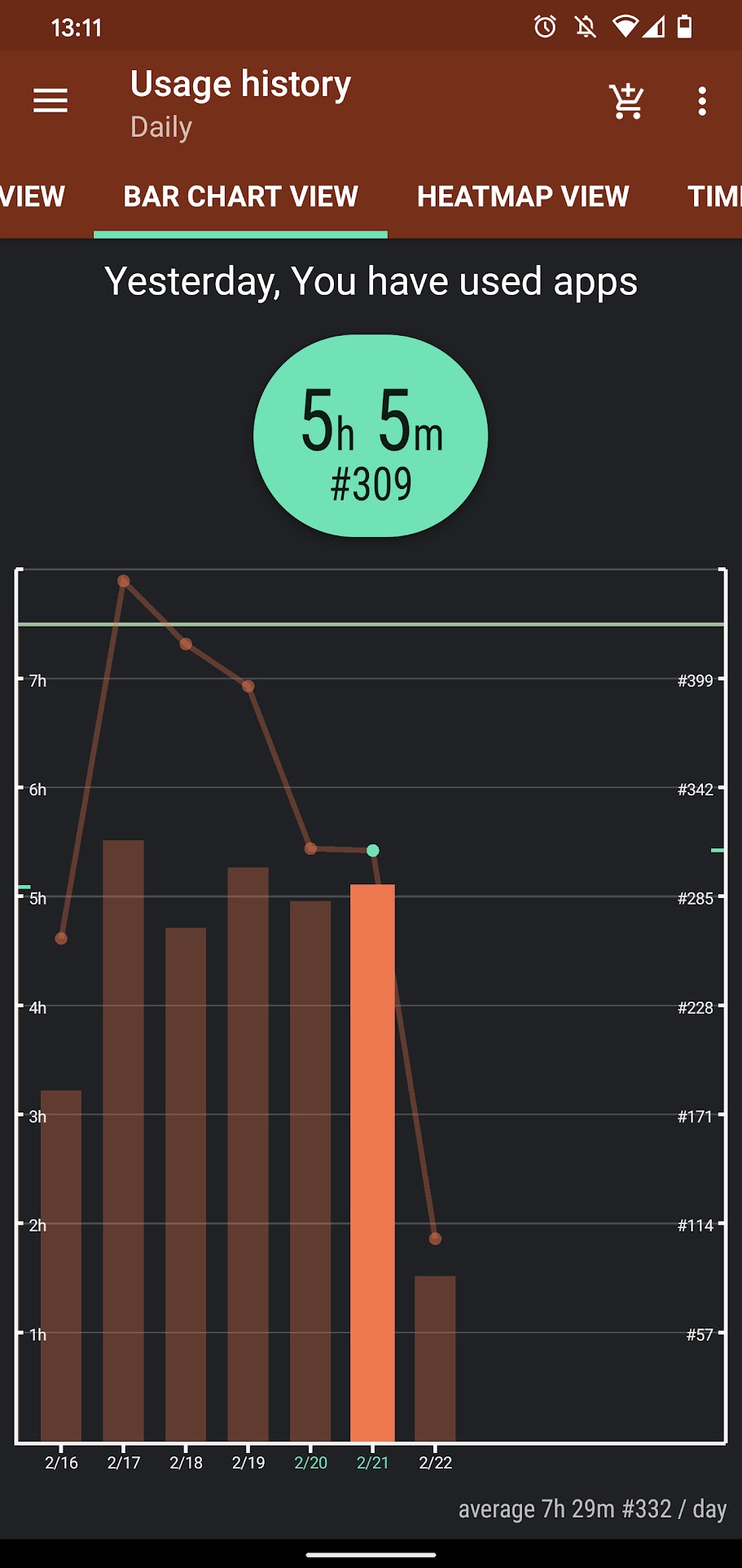
I already have very good response time, since I check my phone hourly (or more frequently).
What I don't want to be is interruptable. I decided and validated in the last 5 years that almost nothing happening day-to-day is important enough to interrupt me. After all, 30 years ago nobody had mobile phones, and life worked out just fine.
Just because we have mobiles with email and great social networking and messaging apps doesn't mean that anybody who is my friend on Messenger has a real-time interrupt vector into my life and mind (or Linked or Whatsapp or Viber). They do not, I get to decide who can interrupt me and when. To be clear, I believe that email, social networking and messaging apps are great, in my opinion they are a net positive Δ for the world. I love using them and keeping in touch with my friends and family in other countries. I just want to do it on my own time.
So many years ago I decided to not let my phone (or any other devices) interrupt me. The way to achieve this is to run my phone on mute, with vibrations turned off. Additionally, to make sure I'm not interrupted when I just look at my phone to check the time, I also turned off all notifications on the lock screen. My lock screen is always blank, and my phone is always silent.

I also aggressively manage per app notifications. Even though a notification will not interrupt me and won't annoy me on the lock screen, it will still show up once I unlock the phone. If it's not important, it needs to go. Android lets me turn off all notifications per app, or just certain notifications per app. A good example is Google Play notifying me that it's updating apps. Who cares? I turned it off. It's easy: when there's a notification, slide down from the top, touch and hold the notification, the app's notification settings come up, and turn it off, possibly for the whole app.
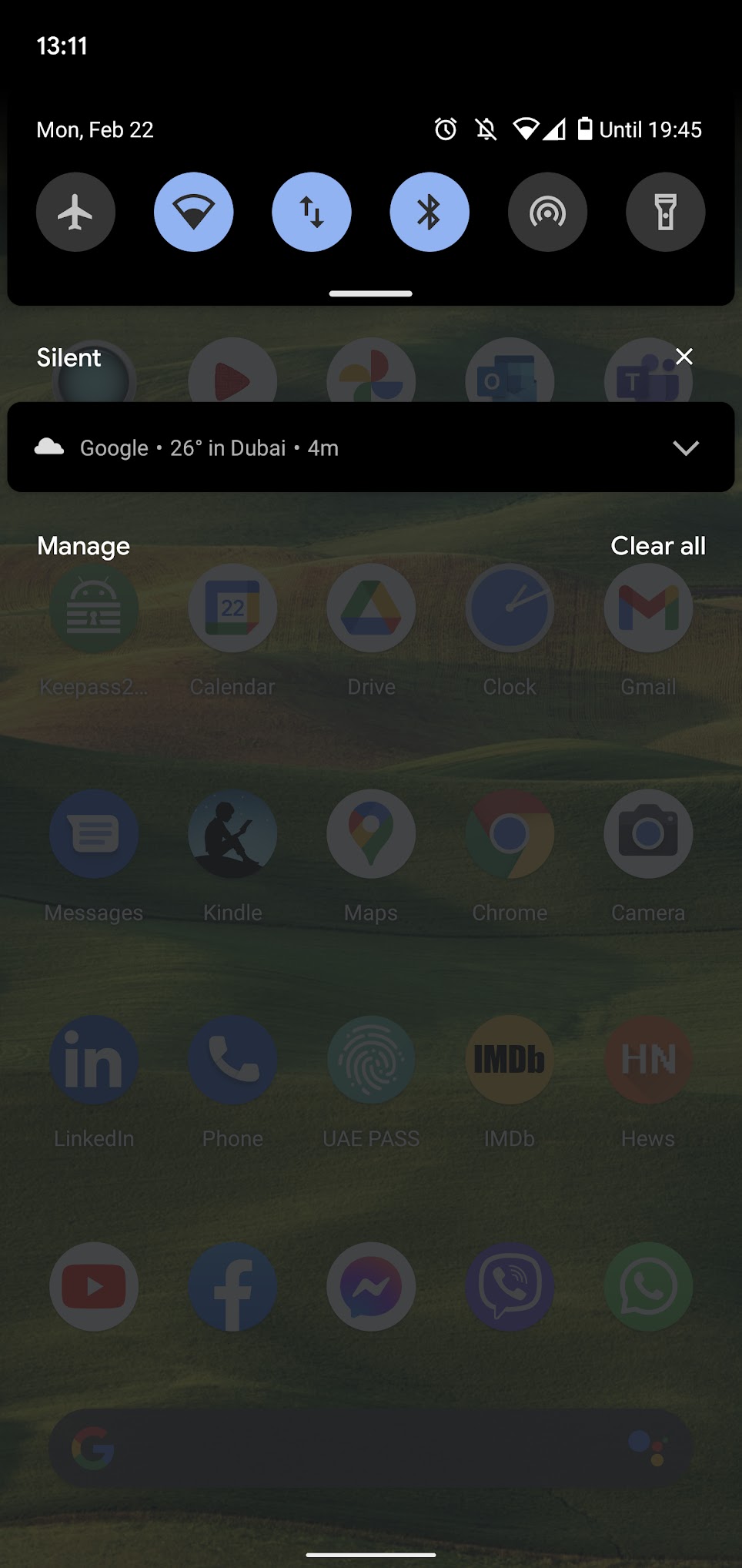
What happens when somebody tries to call me?
Unless the phone happens to by in my hand, I won't know about it, and I won't pick it up. But I will see the next time I decide to spend time with the phone and unlock it, which is usually 20-60 minutes later. So I call them back, if I want to. If it looks like a sales call, I won't call back. Another good trick with phone calls is, if it's really important, they'll call twice or thrice...
What if it's urgent?
Empirically I have determined that nothing is urgent: I've been doing this for 5+ years. The only time I turned up the volume for a few days was when our baby was due, but even then it didn't matter in the end. To re-iterate, very few things are really urgent, and I can't think of a single thing that can't wait 20-60 minutes.
What if it's work?
Same, it can wait a few minutes to a few hours. Also, during work hours I'm usually on my laptop, so I see notifications there. As a tech worker, I don't commit to be reachable per phone for work purposes in real-time, only to respond to the internal chats in a reasonable time.
Having said all that, since I check my phone regularly, I still have great response time. Although I may not respond immediately, I almost always respond within an hour, because I like the Zero Inbox concept. So I like my chats to be in a state where I'm expecting a reply instead of the other party expecting a reply from me (that would be a mental todo item, which I try to keep at close to zero).
It's a trade-off
This is a great trade-off quantitatively. Suppose that once a year there is something important that you would want to know about in real-time. On the flip side, there are about 100 unimportant notifications per day. So that's 1 out of 36,500. I'll take not being interrupted for 99.997% of the time for a 20-60 minute delay in learning about something important.
Tablet for reading
I also have a tablet for Kindle reading and taking notes. On this, I totally disabled all notifications. I don't care about anything if I'm reading a book, same way I would read a real book.
Happy notifications!